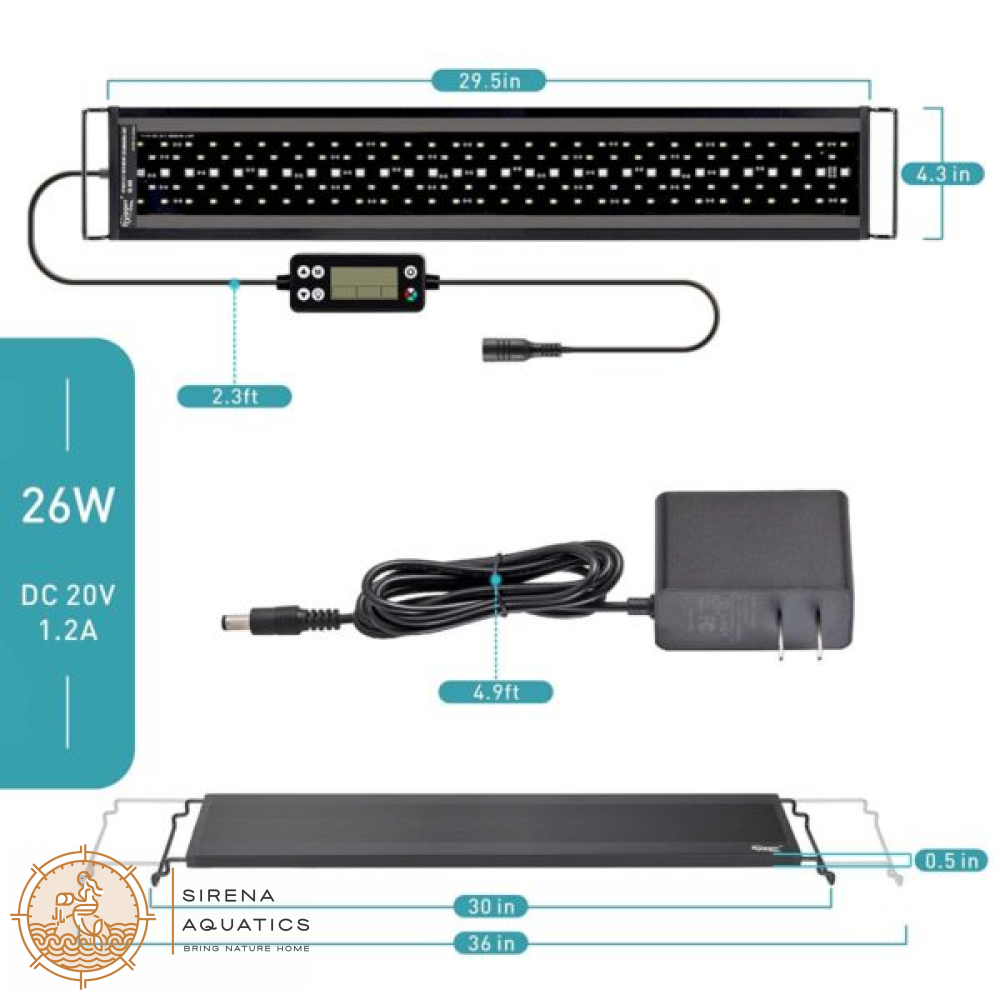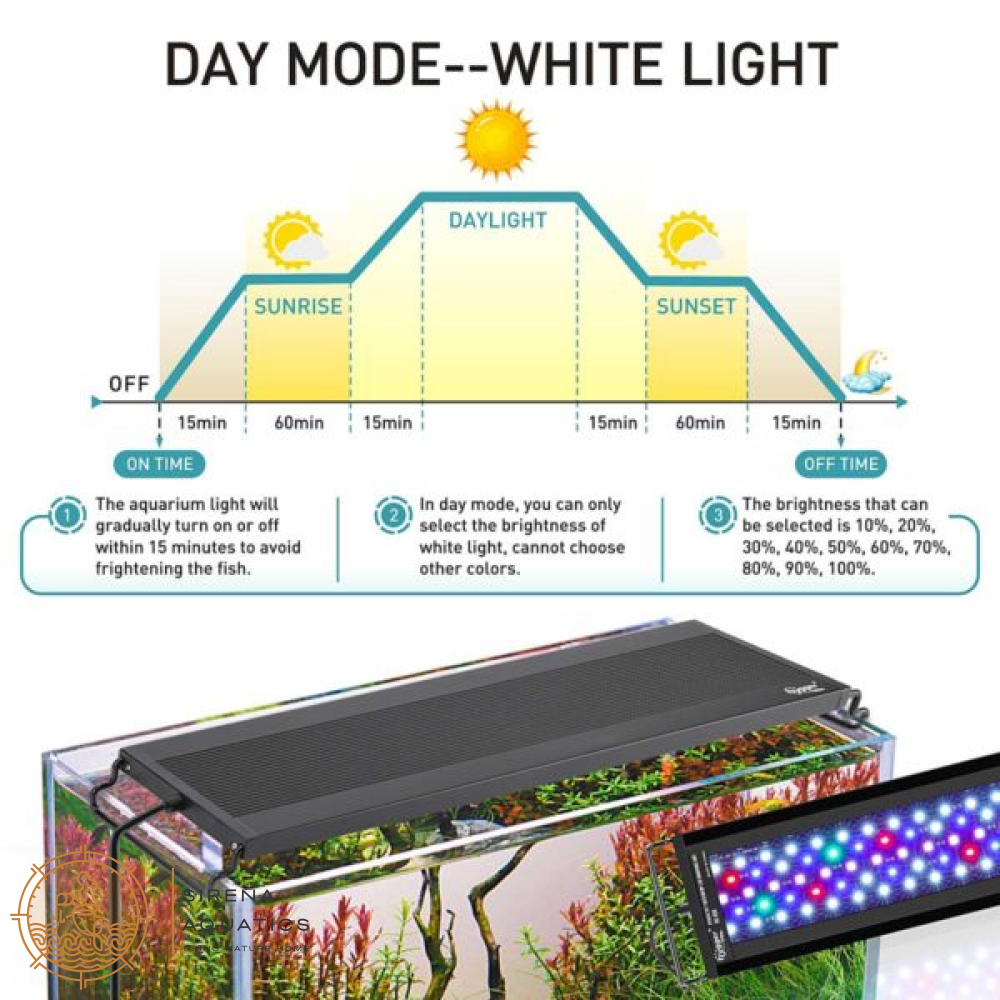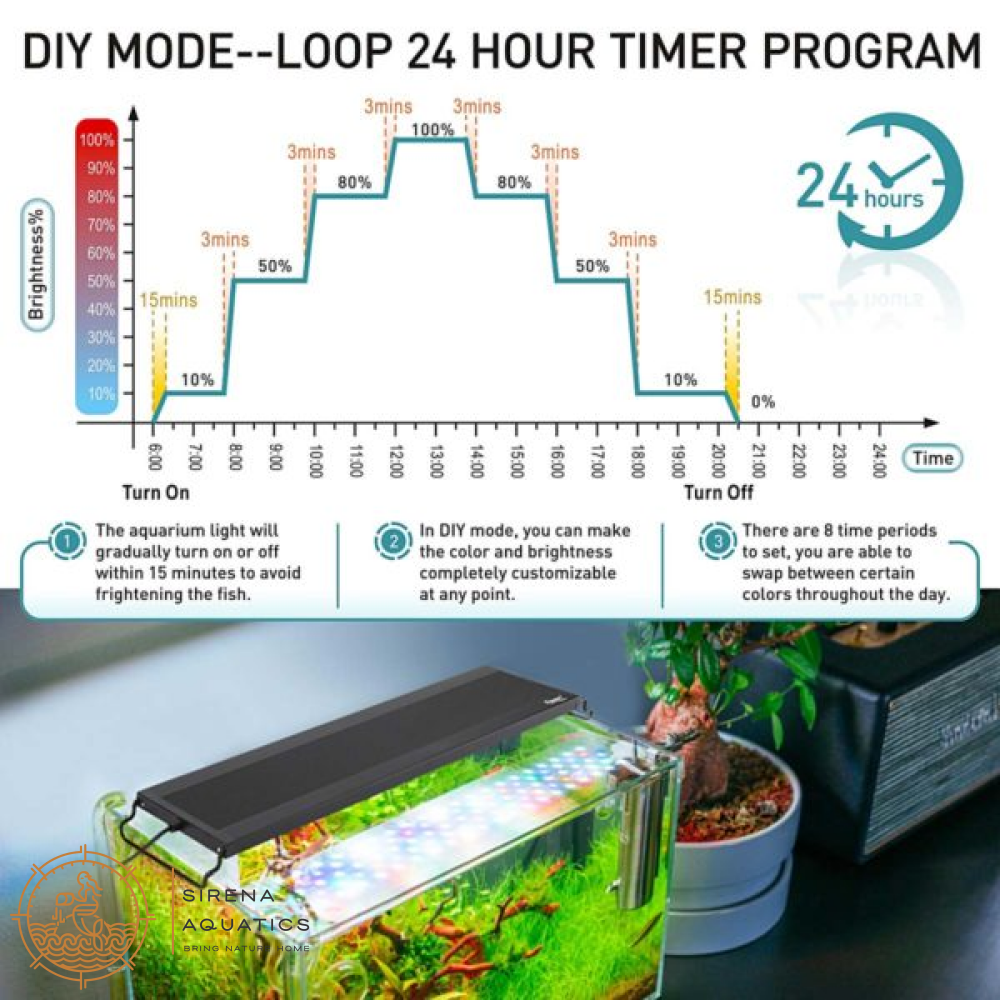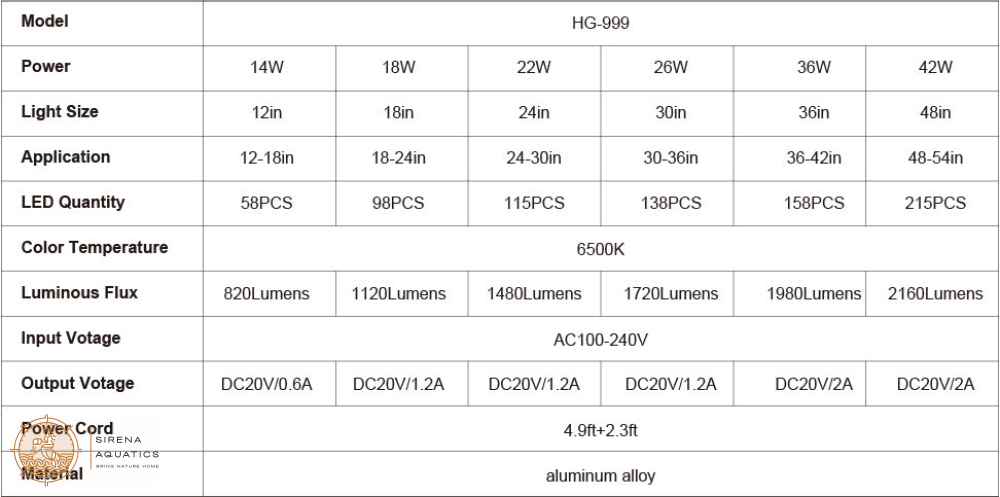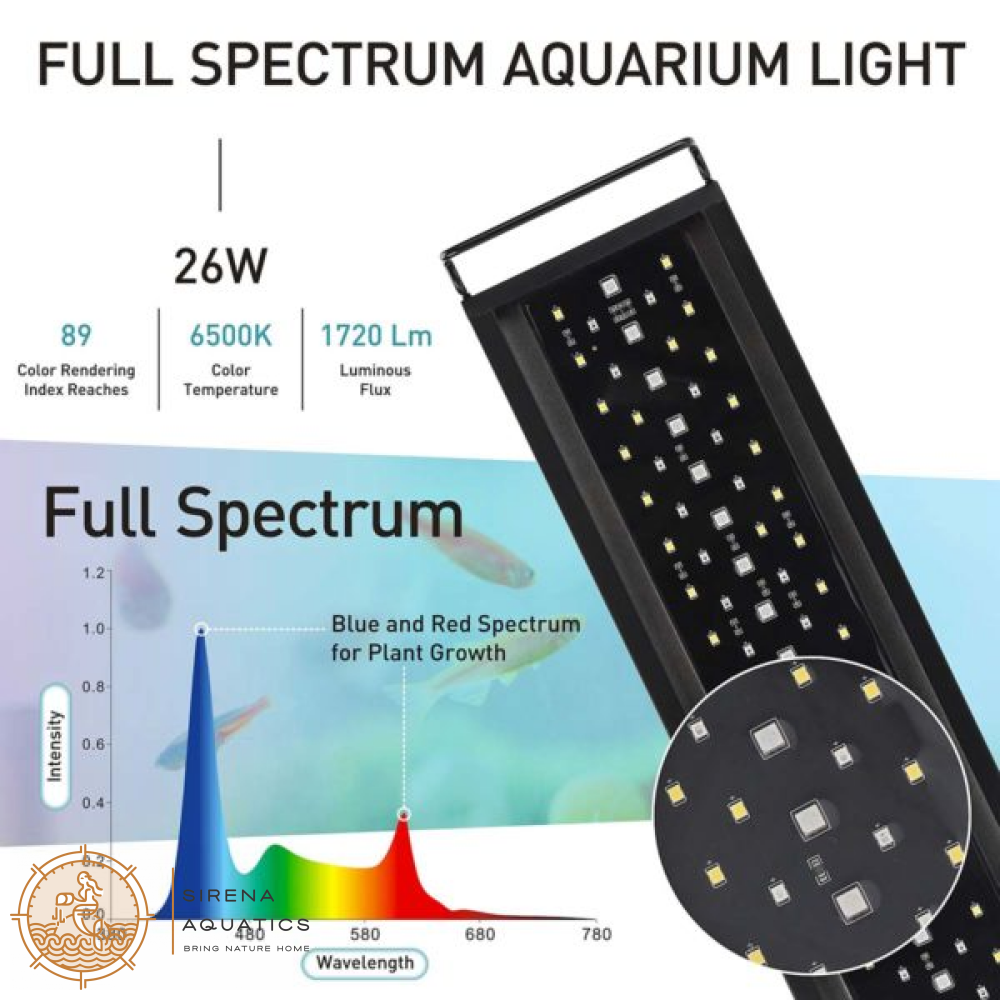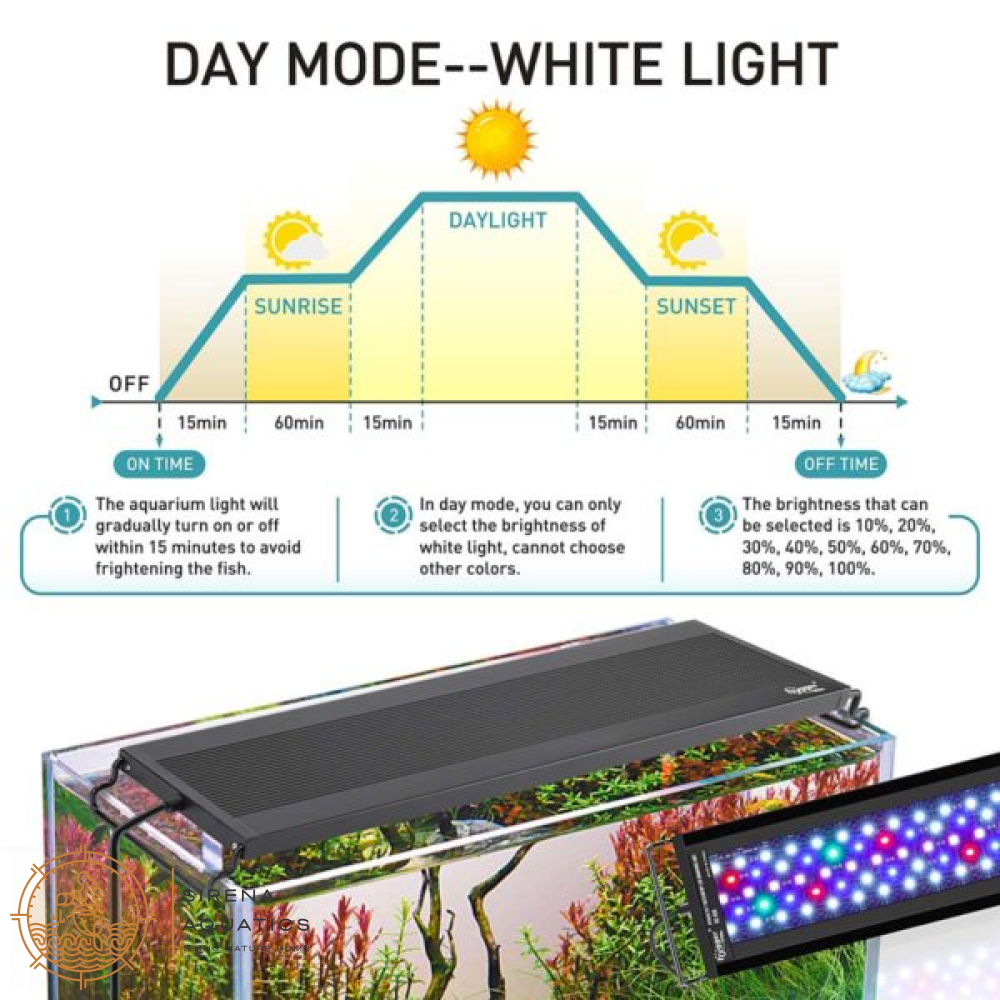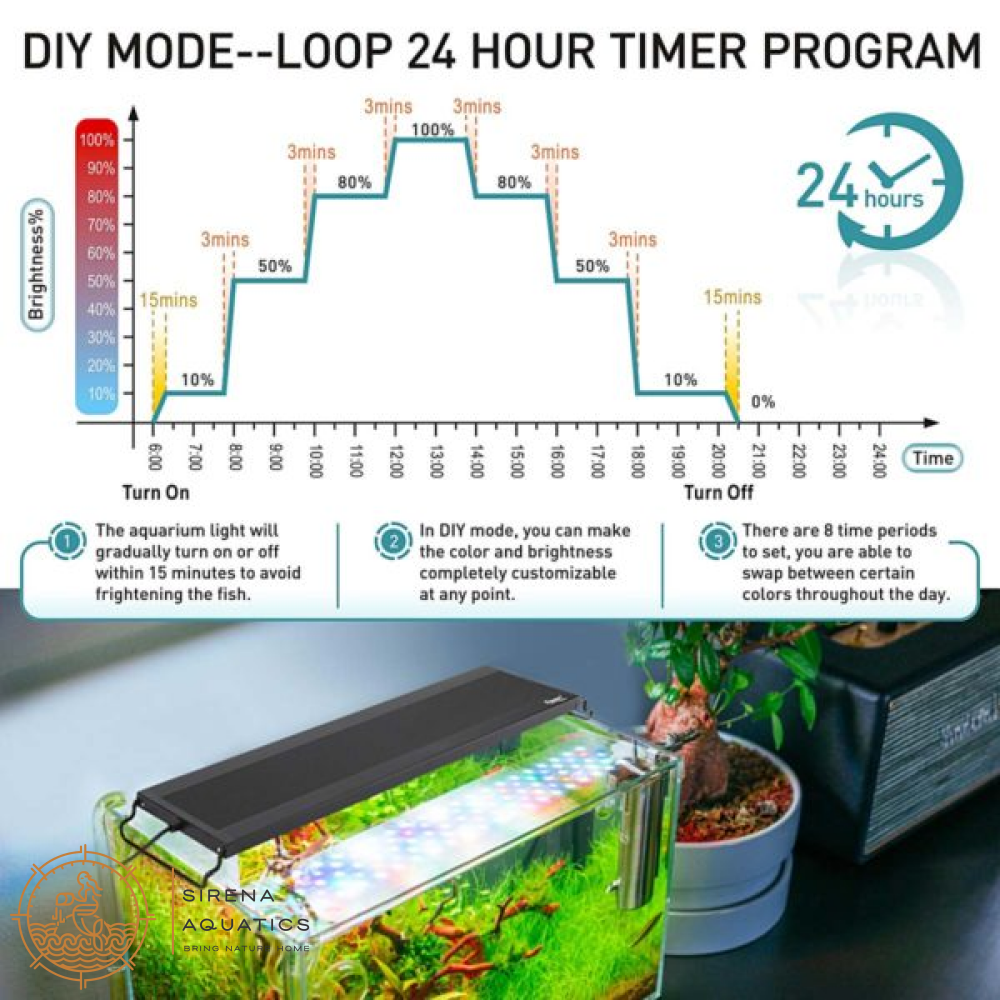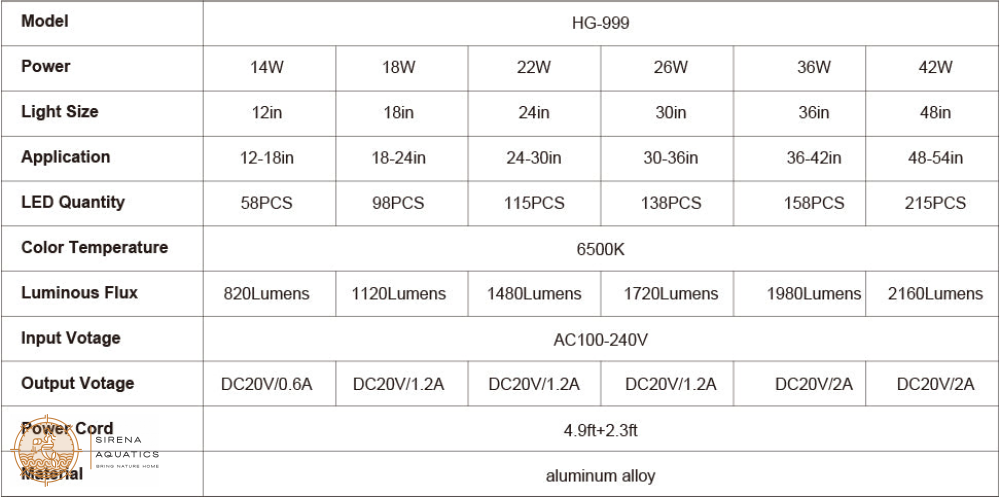Hygger
Hygger Aquarium LED Light for Planted and Aquascaped Tanks - Programmable, Dimmable with LCD Monitor
Hygger Aquarium LED Light for Planted and Aquascaped Tanks - Programmable, Dimmable with LCD Monitor
Couldn't load pickup availability

Hygger Aquarium LED Light for Planted and Aquascaped Tanks
Transform your aquarium into a vibrant underwater oasis with the Hygger Aquarium LED Light, designed specifically for planted and aquascaped tanks.
🌟 Key Features:
Auto On/Off Functionality
Customizable light schedule makes it easy to turn on/off your lights without manual intervention. Saves time and energy!
High-Quality LED Technology
Experience flicker-free illumination that enhances visibility and promotes the healthy growth of water plants. With WRGB lamp beads, this light mimics natural sunlight, giving your aquarium a sparkling, clean appearance while supporting both low and high light-level plants.
Adjustable Fit
The extendable metal brackets allow for easy installation on various aquarium sizes, making it a versatile choice for any setup.
Programmable 24-Hour Cycle
With an LCD monitor, you can customize your lighting schedule to include gradual transitions between daylight and moonlight, tailored precisely to your fish and plants' needs. Easily view the current time, mode, and brightness settings at a glance.
💧 Enhanced Durability
Featuring IP68 waterproof technology and a premium aluminum shell for superior heat dissipation, this light is built to withstand accidental splashes, ensuring longevity and safety.
✨ Three Programmable Modes:
- DIY Mode: Customize your light settings across 8 time periods to match your preferences.
- Day Mode: Experience a gradual transition to bright white light over 15 minutes.
- Night Mode: Select from 7 colors for a gentle evening ambiance, also featuring a 15-minute fade in and out.
📈 Optimal Growth Environment
The Hygger LED Light is not just about aesthetics; it’s engineered to foster a thriving aquatic ecosystem.
Elevate your aquarium experience today with the Hygger Aquarium LED Light—where technology meets nature to create stunning aquatic displays! 🌊✨
Directions for Use
Set local time: Press the Up and Down buttons to adjust the local time in hours, and press the gear button to confirm.
Reset local time: When the ’24H’ flashes on the screen, press the Up and Down button to select ’12H’ or ’24H’, and press the gear button to confirm.
Setup program: Press the M button, and ’51′(Day mode), ’52′(Night mode), or ’53′(DIY mode) representing day mode, night mode, and DIY mode will appear on the screen respectively.
In any mode, if you want to turn off the light, press the BULB icon.
When the light is off, press the BULB icon to turn the light back on.
Use Tips:
You should read all the important notices on the appliance before using it.
To avoid injury, do not touch moving parts or hot parts.
Make sure the light fixture is mounted correctly and securely positioned on the aquarium before operating.
Always ensure that the light brackets are on the outside of the aquarium frame.